Is it time to finally ditch your color-coded sticky notes for an intuitive recruitment tracker with easy-to-use templates?
Well, if you are seeking to accelerate your hiring process and proactively address pipeline bottlenecks, the answer is yes. Recruitment tracker templates simplify hiring the best talent by consolidating information, providing more visibility into candidate progress, and automating repetitive tasks.
This detailed guide features five recruitment tracker templates—from basic spreadsheets to advanced applicant tracking systems like Kula ATS. Let’s begin!
Why you need a recruitment tracker
First things first—why exactly do you need to deploy a recruitment tracker in your hiring process?
As noted above, a tracker helps maintain order in what can often be a chaotic process. It provides a single source of truth for all candidate information, interview notes, and hiring decisions.
This is why 94% of companies using ATS report faster and better hiring, and nearly 99% of all Fortune 500 companies use these platforms on a regular basis.
Along the same lines, recruitment tracker templates ensure that no promising candidates fall through the cracks because they:
- Simplify your workflow so you can move candidates through the hiring pipeline efficiently
- Provide valuable insights into your recruitment process so you can identify bottlenecks and areas for improvement
- Can be easily shared and viewed to help you collaborate with your hiring team members so everyone is on the same page
What should you look for in a recruitment tracker template?
When selecting a recruitment tracker template, there are several prominent features you should keep in mind, for example:
Comprehensive candidate management
Look for a template that allows you to store all relevant candidate information in one place. This should include contact details, resumes, interview notes, and assessment scores. It is also crucial to be able to organize candidates into talent pools based on skills, experience, or other criteria that you want to track.
Job opening tracking
Your template should enable you to manage multiple job openings simultaneously. It should track the status of each position, including the number of applicants, interviews conducted, and offers made.
Stage tracking
A good recruitment tracker will allow you to define and track the various stages of your hiring process, from initial application to job offer. This helps you understand where each candidate stands in the process at a glance.
Automated communication
Look for templates that support automated email notifications for different stages of the recruitment process. This reduces manual work and helps you respond quicker, ultimately improving the candidate experience.
I find this is a rare feature in a template. You’re much better off choosing a tool that can do this instead. This can significantly reduce manual work and improve candidate experience.
User-friendly interface
The best recruitment tracker templates have intuitive, easy-to-navigate interfaces. They’re visually appealing and logically organized, allowing you to find the information you need quickly.
To give an example, as an all-in-one ATS for modern recruitment teams, Kula ATS offers a clean, user-friendly interface that makes tracking recruitment activities a cakewalk.
Customization options
Every organization has unique recruitment needs, so customization is key. Look for templates that allow you to add, remove, or modify fields to match your specific processes. The ability to create custom tags or categories can be particularly useful for organizing candidates.
Integration with other tools
Look for templates that can integrate with other tools you use, such as email clients, calendar apps, or applicant tracking systems.
Detailed reporting capabilities
Data-driven decision-making is a must. Your tracker should offer robust reporting features that allow you to analyze your recruitment metrics. Look for templates that can generate reports on key metrics like time-to-hire, source of hire, and pipeline analytics.
To note, Kula ATS empowers you with powerful analytics to make data-driven decisions and optimize your hiring process. Right from the start, the home page gives you a quick snapshot of your hiring pipeline, upcoming interviews, and more.
You can also dive deeper into detailed reports, tracking everything from the performance of different job boards to the cost per hire. See how long it takes to fill positions, identify your best sources for referrals, and track candidate progress through the hiring funnel.
Collaboration features
Hiring is almost always a team effort, so your recruitment tracker and the template should facilitate collaboration. Look for features like shared access, commenting capabilities, and the ability to assign tasks to team members.
Remember, while standalone templates can be useful, comprehensive applicant tracking systems like Kula often offer more advanced features and better integration capabilities. They can provide a more holistic solution for your recruitment tracking needs, especially as your organization grows and your hiring processes become more complex.
5 out-of-the-box hiring tracker templates
Now, we'll explore a range of adaptable templates designed to meet the most frequent hiring challenges:
1. Simple job applicant tracking template
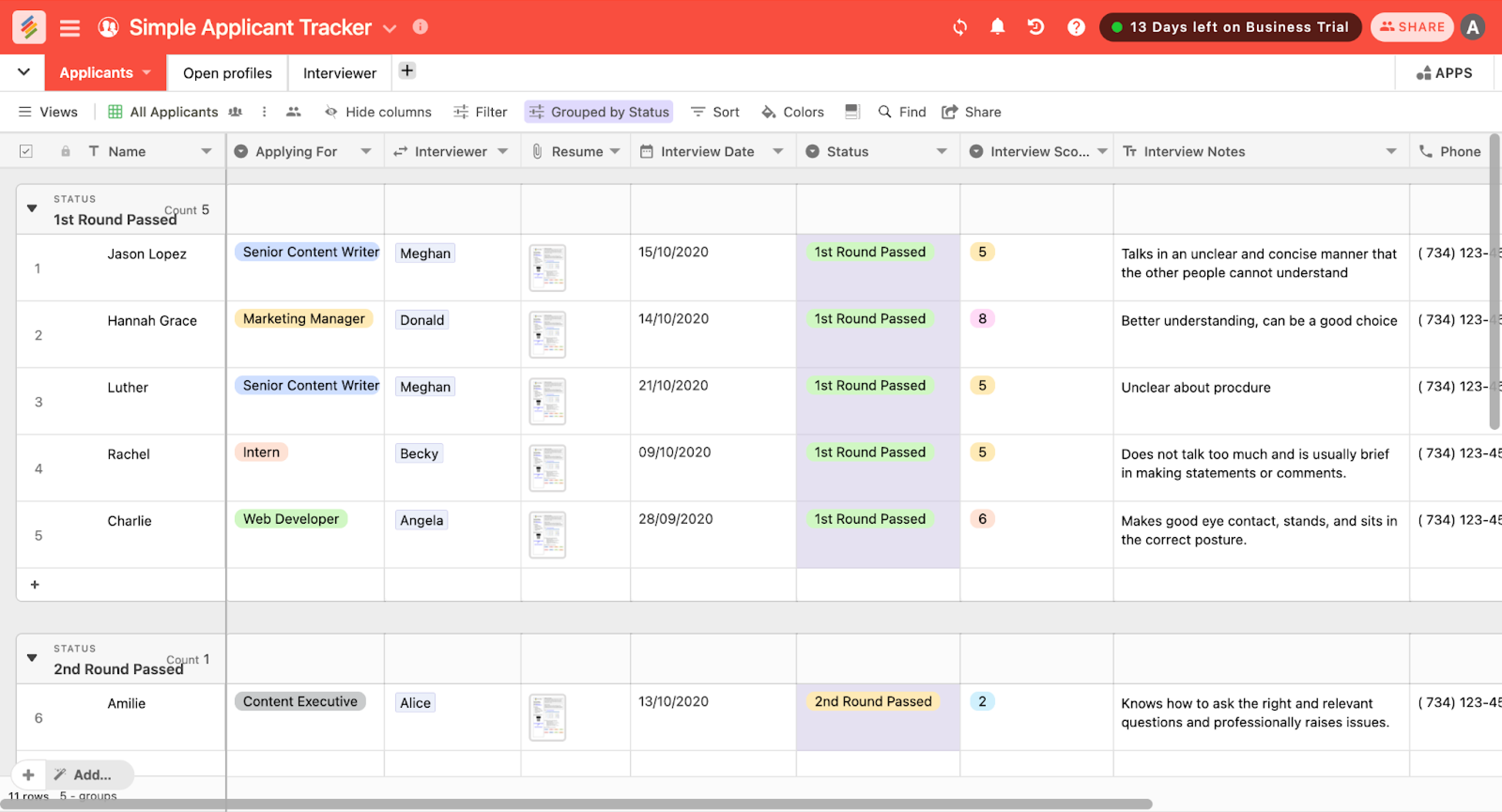
This template offers a straightforward approach to tracking job applicants through the hiring process. It's designed to capture key information about each position, applicant, and interview in a single, easy-to-read spreadsheet.
Detailed features
- Position tracking: Title, description, round passed
- Applicant details: Name, contact information, current employer and position
- Interview specifics: Interviewer name, interview score, and notes
- Customizable fields: Can be adapted to include additional information as needed
Pros
- User-friendly: Simple layout that's easy to understand and use
- Comprehensive: Covers the entire hiring process from job posting to interview feedback
- Flexible: Can be used for a single position or adapted for multiple openings
- Shareable: Easy to distribute among team members for collaborative hiring
- No specialized software needed: Works with common spreadsheet applications
Cons
- Limited automation: Doesn't offer features like automatic email notifications or status updates
- Manual data entry: All information must be inputted manually, which can be time-consuming
- Basic reporting: Lacks built-in analytics or visualization tools
- No integration: Doesn't connect with other HR systems or job boards
Best suited for
This template is ideal for small businesses, startups, or individual departments within larger organizations that are just beginning to formalize their hiring process. It's particularly useful for companies hiring for a small number of positions who need a quick, easy-to-implement solution.
For example, a small marketing agency hiring for 4-6 positions could use this template to keep track of applicants across these openings. The hiring manager could easily update the spreadsheet after each interview and share it with team members to gather feedback.
While this template provides a solid starting point, it lacks many of the advanced features offered by Kula ATS. For instance, the latter provides integrated and wholly automated communication with candidates, integration with job boards for easier application collection, and built-in analytics for tracking hiring metrics.
2. Recruiter hiring template
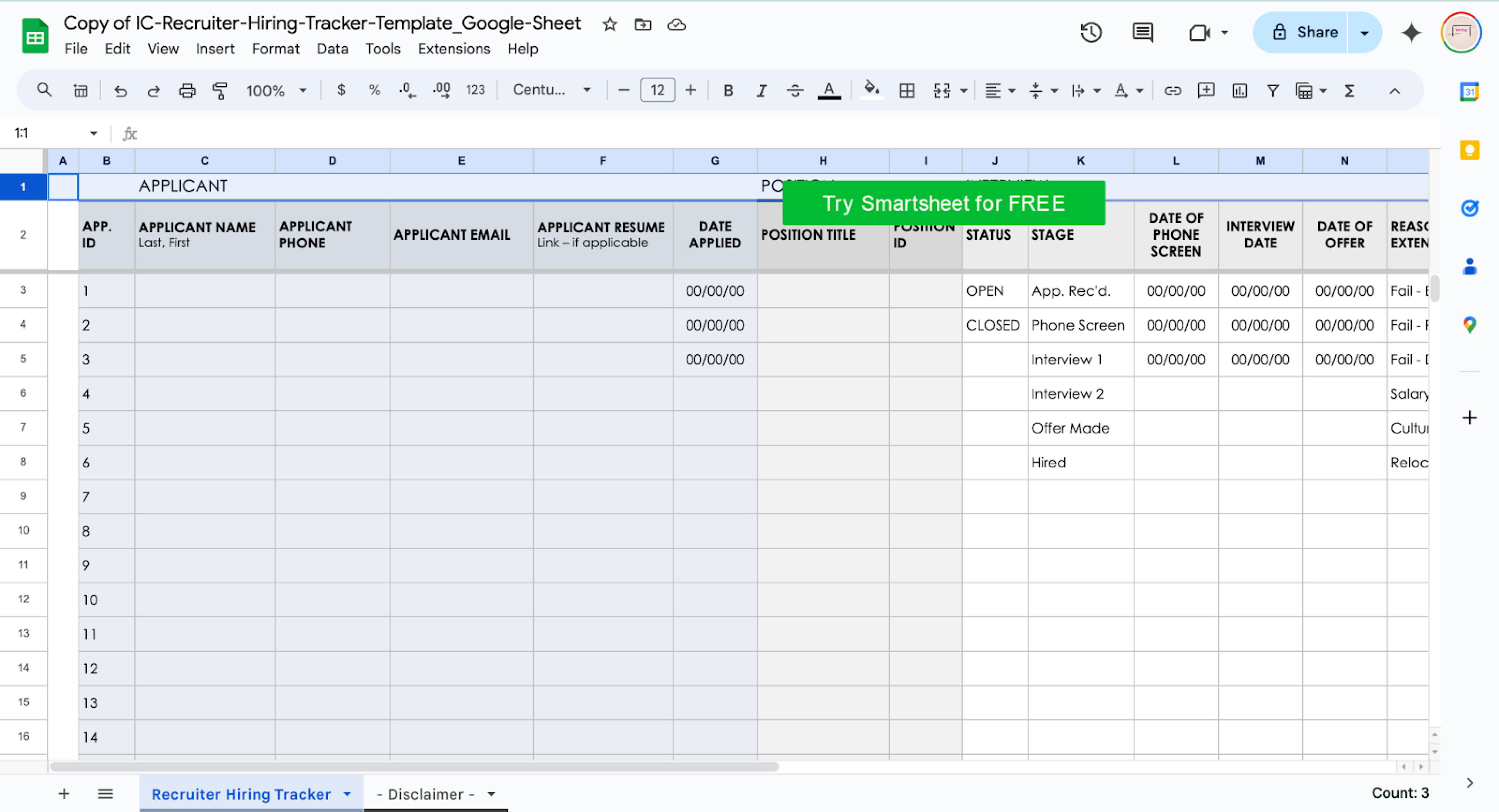
This recruiter-focused template is designed to give a comprehensive overview of all applicants for a position in a single, easy-to-read tab. It's particularly useful for tracking candidates through various stages of the hiring process.
Detailed features
- Applicant overview: Name, contact information, application date
- Status tracking: Open/closed status and current stage in the hiring process
- Interview scheduling: Fields for phone screen date, on-site interview date
- Offer management: Date offer was made (if applicable)
- Rejection tracking: Reason for declining to make an offer
- Notes section: Space for additional remarks about each applicant
Pros
- Comprehensive view: All applicant information is visible in a single tab
- Stage tracking: Clearly shows each candidate's progress through the hiring process
- Key date tracking: It is easy to see important dates like application and interview dates
- Rejection reasons: Helps identify common reasons for candidate rejection
- Customizable: Can be adapted to fit specific hiring processes
Cons
- Single-tab design: May become cluttered with a large number of applicants
- Limited data visualization: No built-in charts or graphs for analyzing hiring data
- Manual updates: Requires regular manual updates to keep information current
- No automated communications: Doesn't include features for automatic candidate notifications
Best suited for
This template is ideal for individual recruiters or small recruiting teams who want a quick, at-a-glance view of their entire candidate pipeline. It's handy for those managing multiple candidates for a single position or a small number of similar positions.
A recruiter hiring for several software developer positions could use this template to track all applicants across these roles. They could quickly see which candidates are at which stage of the process, ensuring no one falls through the cracks.
While this template offers a good overview of the hiring process, Kula ATS would go beyond—allowing for automatic status updates as candidates move through the process, integration with calendars for easy interview scheduling, and automated communication with candidates. These features can save significant time and reduce the risk of human error in the hiring process.
3. Applicant flow log template
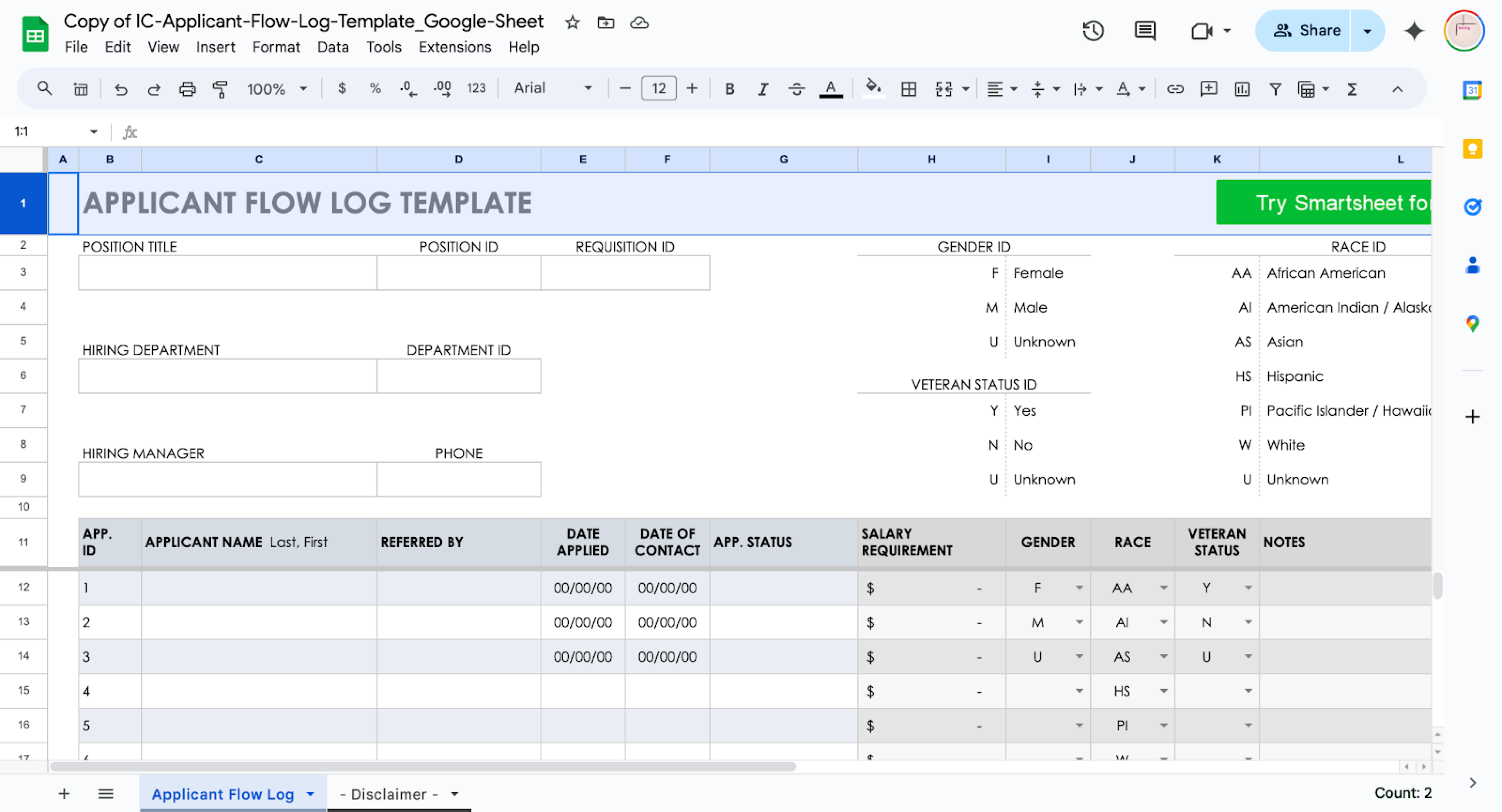
This template is specifically designed with equal-opportunity hiring in mind. It's commonly used to ensure compliance with equal employment opportunity regulations by tracking detailed demographic information throughout the hiring process.
Kula ATS makes DEI reporting simpler by offering it as a built-in feature. The tool offers compliance tracking features while providing advantages like automated application collection, candidate communication, and integration of LinkedIn RSC and other HR systems.
Detailed features
- Comprehensive applicant tracking: Logs each step of the application process
- Demographic information: Includes fields for gender, race, and veteran status
- Qualification tracking: Records whether each applicant met minimum qualifications
- Disposition codes: Allows for standardized reasons for non-selection
- Affirmative action planning: Supports data collection for affirmative action reports
Pros
- Compliance-focused: Helps ensure adherence to equal opportunity hiring regulations
- Comprehensive: Tracks the entire applicant journey in detail
- Standardized: Uses consistent codes and categories for easy reporting
- Supports diversity initiatives: Provides data to help analyze and improve diversity in hiring
- Audit-ready: Maintains records that may be required for compliance audits
Cons
- Complex: May be more detailed than necessary for organizations not subject to federal contracting requirements
- Sensitive information: Requires careful handling of personal and demographic data
- Potential for bias: If not used carefully, could lead to biased decision-making
- Limited scope: Focuses primarily on compliance rather than overall recruitment process efficiency
Best suited for
This template is beneficial for federal contractors who must comply with equal-opportunity hiring practices. It's also useful for any organization serious about improving diversity and inclusion in their hiring process and wanting to track detailed demographic data.
A large construction company with federal contracts could use this template to track all applicants for various positions. The HR department could use the data to prepare required reports for compliance audits and to analyze their hiring practices for potential biases.
4. Recruitment data tool template
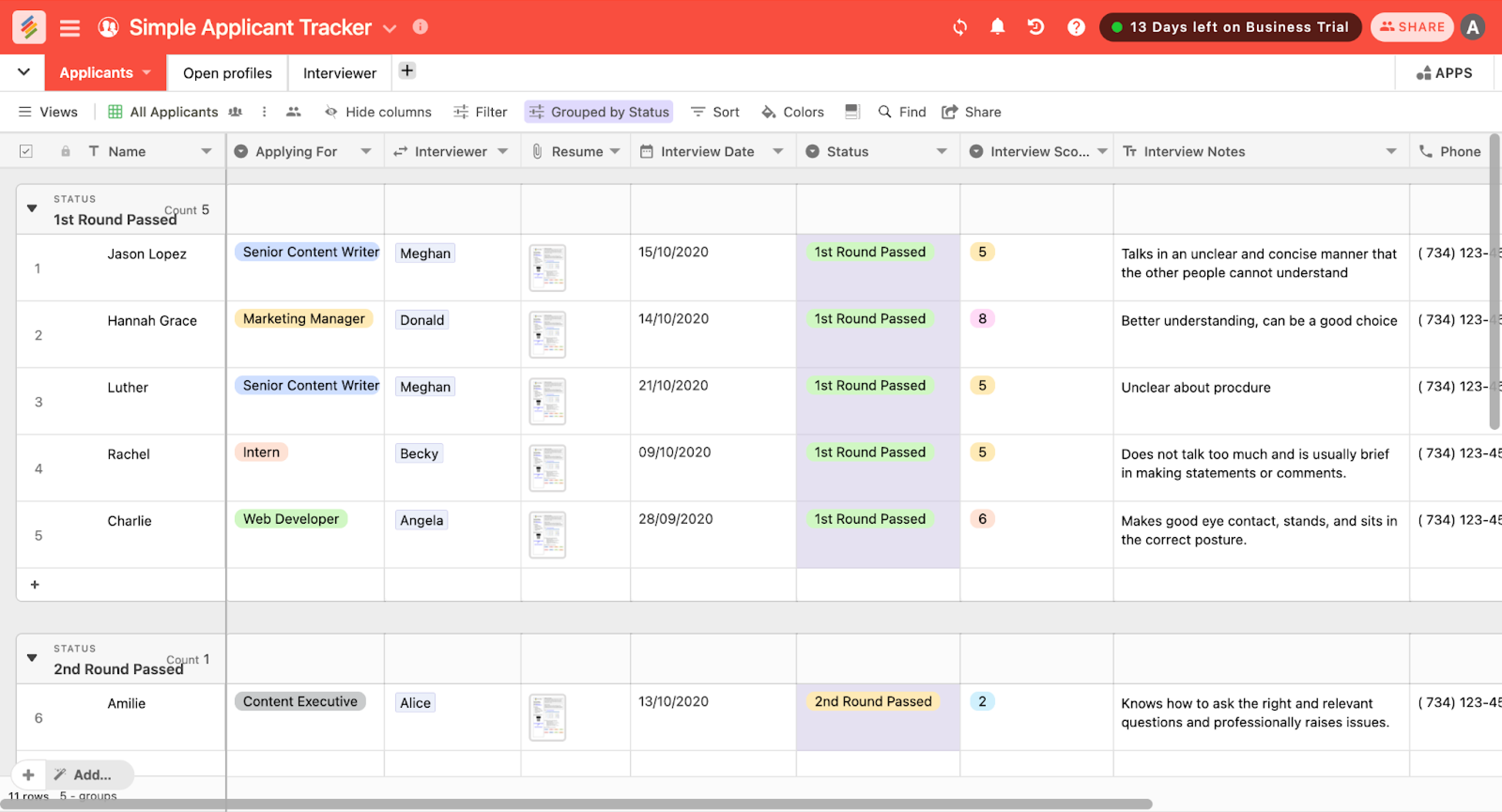
This template is designed as a comprehensive recruitment management tool, allowing recruiters to track detailed information about job openings, candidates, and the overall recruitment process. It covers a wide range of recruitment metrics, like cost-per-hire.
Detailed features
- Job tracking: Fields for job ID, title, location, hiring manager, department, job type
- Recruiter assignment: Tracks which recruiter is responsible for each position
- Timeline tracking: Records job posted date and other key timeline information
- Status updates: Tracks the current status of each job opening
- Cost tracking: Allows for recording of recruitment costs per position
- Candidate progress: Tracks candidate movement through the hiring pipeline
Pros
- Comprehensive: Covers all aspects of the recruitment process from job posting to hire
- Data-driven: Includes fields for tracking important recruitment metrics and costs
- Scalable: Can be used for a few positions or adapted for larger-scale hiring
Cons
- Potential complexity: It may be overwhelming for small operations or straightforward hiring needs
- Limited visualization: Doesn't offer built-in data visualization or reporting tools
- Manual updates: Requires regular manual updates to keep data current
Best suited for
This template is ideal for mid-sized to large companies with structured recruitment processes and a desire to track detailed metrics about their hiring. It's particularly useful for organizations with dedicated recruiting teams who need to report on recruitment performance and costs.
A fast-growing tech company could use this template to manage hiring across multiple departments. The recruiting team could track which sources provide the best candidates, how long each stage of the process is taking, and the cost per hire for different types of roles.
Kula ATS offers better reporting capabilities, including charting metrics like cost-per-hire, with added context to help you make decisions.
5. Recruiting strategy document template
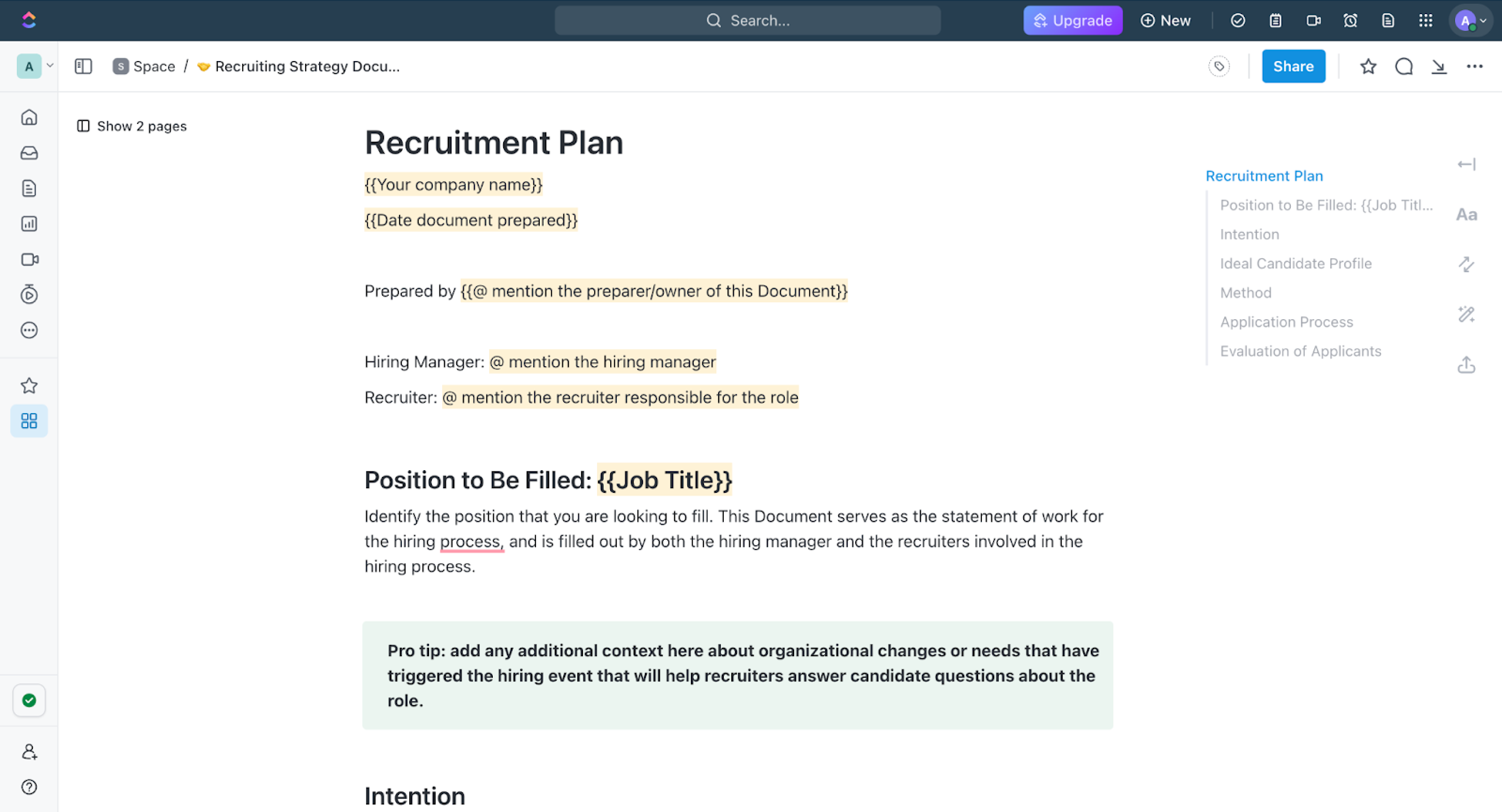
This template is designed to guide the entire recruitment process for a specific role. It helps you collaborate with hiring managers on strategy, from defining the position to evaluating candidates.
Detailed features
- Position overview: Defines the role, hiring context, and basic job details
- Intention statement: Clarifies the hiring goals, including the number of hires and employment terms
- Ideal candidate profile: Outlines key traits and qualifications for the role
- Recruitment method: Lists strategies for connecting with potential candidates
- Application process: Details the interview stages and responsible parties
- Evaluation criteria: Specifies how candidates will be assessed, including weighted scoring
Pros
- Encourages thoughtful planning of the entire recruitment process
- Promotes alignment between hiring managers and recruiters
- Can be adapted for various roles and company needs
- Clearly outlines evaluation criteria for a fair assessment
- Covers all major aspects of the recruitment strategy
Cons
- Doesn't automatically update as candidates progress
- Requires manual updating and offers no automation
- Doesn't provide a way to track individual candidates
- Lacks built-in data analysis or reporting features
- Doesn't integrate with other HR systems or job boards
Best suited for
This template is ideal for organizations that want to establish a structured approach to their recruitment strategy. Use this for critical or senior roles where a well-thought-out process is crucial.
A tech startup could use this template to plan its recruitment strategy for a key engineering role. The hiring manager and recruiter could collaboratively fill out the document, ensuring they're aligned on the ideal candidate profile, recruitment channels, and evaluation criteria before beginning the search.
The template is a good starting point for strategy, but Kula ATS provides the tools to efficiently execute that strategy, track progress, and optimize based on data-driven insights. For organizations with ongoing hiring needs, Kula would offer significant advantages in terms of efficiency, collaboration, and data-driven decision-making.
While these templates offer good starting points for organizing your hiring process, they all have limitations compared to a full-featured ATS like Kula.
As your hiring needs grow more complex, transition to a dedicated ATS for the sake of candidate experience and data-driven decision-making.
These templates will suffice if you’re just starting out or have very simple needs.
How to choose the right recruitment tracker for your needs
Here's a comprehensive guide to help you choose the right template:
Assess your recruitment process
Before diving into different tracker options, take a step back and evaluate your current recruitment process. Ask yourself:
- What are the stages in our hiring pipeline?
- Where are the bottlenecks in our current process?
- What metrics are we currently tracking, and what would we like to track?
- How many people are involved in our hiring decisions?
Understand your process for identifying the features you need in a tracker. For instance, if you have a lengthy, multi-stage interview process, you'll need a tracker that can handle complex workflows.
Check the size of your recruitment team
The size of your team plays a significant role in choosing the right tracker:
- Small teams (1-5 recruiters): You might be fine with a simple spreadsheet template or a basic ATS. Look for tools that are easy to set up and use, like the “Simple job applicant tracking template we discussed earlier.
- Medium teams (6-20 recruiters): You'll likely need more robust collaboration features. All the templates above qualify. You could also start looking into full-fledged ATS solutions like Kula.
- Large teams (20+ recruiters): At this scale, you'll almost certainly need a comprehensive ATS with advanced features like automated workflows, integrations with other HR systems, and detailed analytics.
It's not just the number of recruiters. Consider how many hiring managers and other stakeholders are involved in your process. The more people involved, the more important features like user permissions and collaborative tools become.
Identify the volume of candidates
The number of candidates you typically handle will greatly influence your tracker needs:
- Low volume (less than 50 candidates per month): A simple spreadsheet like the “Recruiter hiring template” might suffice.
- Medium volume (50-200 candidates per month): Consider more robust templates like the “Recruitment data tool template” or start looking into basic ATS solutions.
- High volume (200+ candidates per month): You'll need a full-featured ATS like Kula ATS to handle this volume efficiently. Look for features like resume parsing, automated candidate screening, and bulk actions.
Gauge your specific tracking needs
Every organization has unique tracking needs. Consider what's most important for your team:
- Compliance tracking: If you're a federal contractor or prioritize equal opportunity hiring, the “applicant flow log template” or a similar solution with DEI reporting is essential.
- Cost per hire tracking: Look for tools that allow you to input and analyze recruitment costs, like the “recruitment data tool template.”
- Source tracking: If understanding where your best candidates come from is a priority, ensure your tracker can handle detailed source attribution. You can add this field, too.
- Interview feedback: If you have multiple interview rounds, you'll need a tool that can collect and organize feedback from various interviewers.
Make a list of your must-have tracking features and use this to evaluate potential solutions.
Evaluate different templates
When looking at different templates or ATS options, double-check the following:
- Ease of use: Is the interface intuitive? How steep is the learning curve?
- Customization: Can you adapt the tool to fit your specific process?
- Data import/export: How easy is it to get your data in and out of the system?
- Reporting capabilities: Can you easily generate the reports you need?
- Integration potential: Does it work with your other tools (email, calendar, HRIS)?
Remember, the best tracker is one that your team will actually use consistently. A complex system with tons of features isn't helpful if it's too cumbersome for daily use.
Know the trial periods and demos
Never commit to a tracking solution without trying it first. For templates, try inputting some sample data to see how it works. For ATS solutions like Kula, take advantage of free trials or demos. During your trial:
- Test all the features you think you'll need
- Have multiple team members try the system
- See how it handles your typical workflows
- Test the reporting and analytics features
This hands-on experience is crucial for understanding if a solution will work for your team in practice, not just in theory.
Go through user reviews and ratings
Don't just take the vendor's word for it. Look for reviews and ratings from other users, particularly those in similar industries or with similar hiring needs. Pay attention to comments about:
- Customer support quality
- Ease of implementation
- System reliability
- Feature updates and improvements over time
Focus on finding a tool that strongly supports your most critical hiring needs. Be prepared to make minor adjustments to your workflows to optimize its use.
Disadvantages of using recruitment tracker templates
Let us also examine the disadvantages of using recruitment tracker templates:
Limited scalability
A spreadsheet may appear manageable when you’re only dealing with a few candidates, but these templates become overwhelming as your hiring needs expand. Can you imagine attempting to follow over a hundred applicants across different positions in one single spreadsheet? This approach can lead to confusion and lost opportunities.
Eventually, as your organization grows, you might find yourself spending more time managing the tracker than recruiting.
Manual data entry and maintenance
Most of these templates require manual typing or keying in each piece of information provided on them. Apart from being time-consuming, this process is error-prone.
You also have to update it whenever any candidate moves into a new stage during the recruitment process. Updates like these are easy to overlook. This could lead to missed opportunities if you overlook qualified candidates or don't respond to them in a timely manner.
Zero automation
Templates lack automation capabilities entirely, so there are no automatic email responses for candidates, scheduling reminders for follow-up, or advancement of candidates through your pipeline.
As the labor markets grow competitive by the hour, rapid communication with job seekers is necessary. Relying on manual processes makes this difficult.
Limited collaboration features
Recruiting is not an isolated process. It involves recruiters, hiring managers, and other stakeholders. Most templates are not built for smooth collaboration. As a case in point, sharing a spreadsheet through emails or even cloud storage can pose challenges when it comes to versions, conflicting updates, or information silos.
Without real-time collaboration features, sharing the most up-to-date information among people becomes difficult in the end. This could lead to poor communication and disjointed recruitment steps that duplicate work.
Insufficient reporting and analytics
Templates generally lack comprehensive reporting and analytics capabilities, even though you can create charts and graphs from spreadsheet data. Using simple templates may make it complex to create a quick visual overview of your hiring pipeline or detailed reports on metrics like time-to-hire or source of hire.
Without these insights, it is nearly impossible to recognize bottlenecks within your system or make informed decisions about enhancing recruitment plans.
Security concerns
Most basic spreadsheets and templates do not have security features for handling confidential candidate details. Proper access controls might be missing, and so might audit trails or even encryption mechanisms. This can present serious problems mainly if you handle sensitive information that should comply with data protection laws like GDPR.
Limitation of integration
Templates do not integrate with the other tools in your recruitment tech stack. They cannot fetch applications from job boards, sync emails for communication history, or send data to your HRIS system once you have hired a candidate. This lack of integration leads to information silos and increases the risk of data discrepancies across systems.
Poor experience for candidates
You may find it challenging to provide the transparent and responsive experiences that top talent expects in today’s job market when there are no automated updates or ways for them to check their application status.
Is an ATS, the solution?
As we've explored the limitations of recruitment tracker templates, it's clear that growing organizations need a more robust solution. This is where Kula ATS comes into play. An ATS is not just a spreadsheet. It's a comprehensive tool that optimizes your entire recruitment process.
For example, going beyond the use cases of spreadsheets, Kula ATS automates a significant number of repetitive tasks, provides real-time collaboration for your team, offers deep insights into your hiring metrics, and significantly enhances the candidate experience. That's what a good ATS delivers.
Here's why it is the next logical step for organizations looking to level up their recruitment game:
1. Scalability: Unlike templates, an ATS can easily handle hundreds or even thousands of applications across multiple positions. As your hiring needs grow, the system grows with you.
2. Automation: From resume parsing to candidate communication, an ATS automates many time-consuming tasks. This frees up your recruiters to focus on what really matters: building relationships with top candidates.
3. Improved candidate experience: With features like self-service portals and automated updates, an ATS helps keep candidates informed and engaged throughout the hiring process.
4. Enhanced collaboration: Real-time updates, shared notes, and centralized communication ensure your entire hiring team is always on the same page.
5. Data-driven decisions: Robust reporting and analytics tools provide insights that can help you optimize your hiring process, reduce time-to-hire, and improve the quality of your hires.
6. Integration capabilities: A good ATS integrates with your other HR tools, job boards, and even your company website, creating an easy flow of information across your entire recruitment ecosystem.
7. Compliance and security: Built-in features help ensure you're following best practices for data protection and equal opportunity hiring. Kula ATS also offers DEI reporting, making compliance even easier.
8. Customization: Unlike one-size-fits-all templates, an ATS can be customized to fit your unique hiring workflow and organizational needs.
As a recruiter who's made this transition myself (from templates to an ATS), I can attest to the transformative power of a good ATS. It's like upgrading from a bicycle to a sports car—suddenly, you're covering more ground with less effort and enjoying the ride more.
So, If you're trying to break free from the usual pains of manual recruitment tracking, it might be time to explore what an ATS like Kula can do for your organization.
Is Kula ATS the right solution for you?
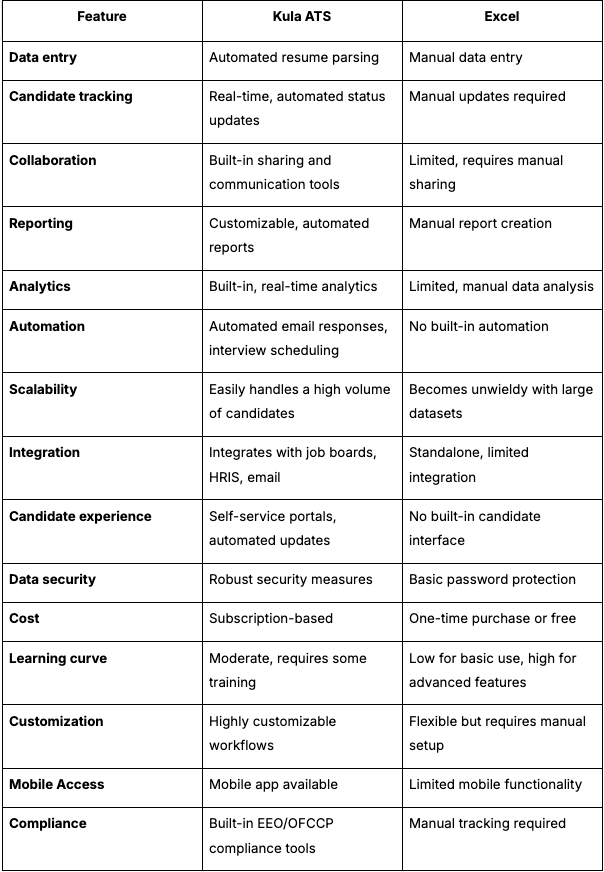
For seasoned recruiters, Kula ATS can be a productivity catalyst because it offers much-needed features such as:
Dashboard and reports
Kula ATS’s dashboard gives me instant visibility into my recruitment pipeline. You can see open positions, candidate stages, and upcoming interviews without digging through spreadsheets.
The customizable reports can:
1. Show application volume and quality by role and source
2. Give an overview of all open positions, time-to-fill, and candidate pipeline
3. Breaks down hiring needs by department or location
4. Helps analyze which job descriptions are most effective
5. Lets you evaluate the recruiter and hiring manager's performance
6. Tracks schedules, feedback, and outcomes
Moreover, these reports use charts and graphs to highlight key trends, making it easy to spot patterns quickly.
Real-time analytics
Kula's real-time analytics provide daily updates, enabling quick decision-making. For example, if there is a decrease in applications from a specific source, recruiting strategies can be adjusted promptly.
The Kanban view is another valuable tool. It provides a visual overview of the entire hiring process, making it easy to identify any bottlenecks.
Automated reporting
One of the top-notch features is automated report generation. Weekly application reports are generated for hiring managers, and monthly hiring metrics for executives. This ensures everyone stays informed without the need for manual data compilation.
Sourcing analytics
Now, to speak from my personal experience, Kula's sourcing analytics have dramatically improved my recruitment strategies. I can easily compare performance across all channels—career pages, job boards, agencies, and referrals. This helps me allocate my budget more effectively.
I usually track metrics like:
- Applications per source
- Candidate quality by source
- Cost per hire from different channels
- Time-to-hire variations across sources
Pipeline analytics
Kula ATS doesn't only show me current data. It compares my current pipeline to historical averages. This helps me spot trends and potential issues. If I see a higher drop-off rate at a particular stage, I know it's time to re-evaluate that part of my process.
Customizable dashboards
Different team members have different needs. Kula ATS lets me create tailored dashboards for recruiters, hiring managers, and executives. Everyone gets the information they need without being overwhelmed by irrelevant data.
In my experience, Kula's reporting capabilities go beyond simple data collection. They provide actionable insights that help me optimize every aspect of my recruitment process.
Sync your recruitment with templates and Kula ATS
After reviewing various recruitment tracker options, it's clear that while templates can be a good starting point, a robust ATS like Kula ATS offers the most comprehensive solution for growing organizations.
Whether you choose a simple template or a full-featured ATS, selecting a tool that matches your specific recruitment needs and processes is key.
Remember, the right recruitment tracker will simplify your work, improve candidate experience, and ultimately help you secure top talent more effectively.
To learn more, schedule a demo now!
